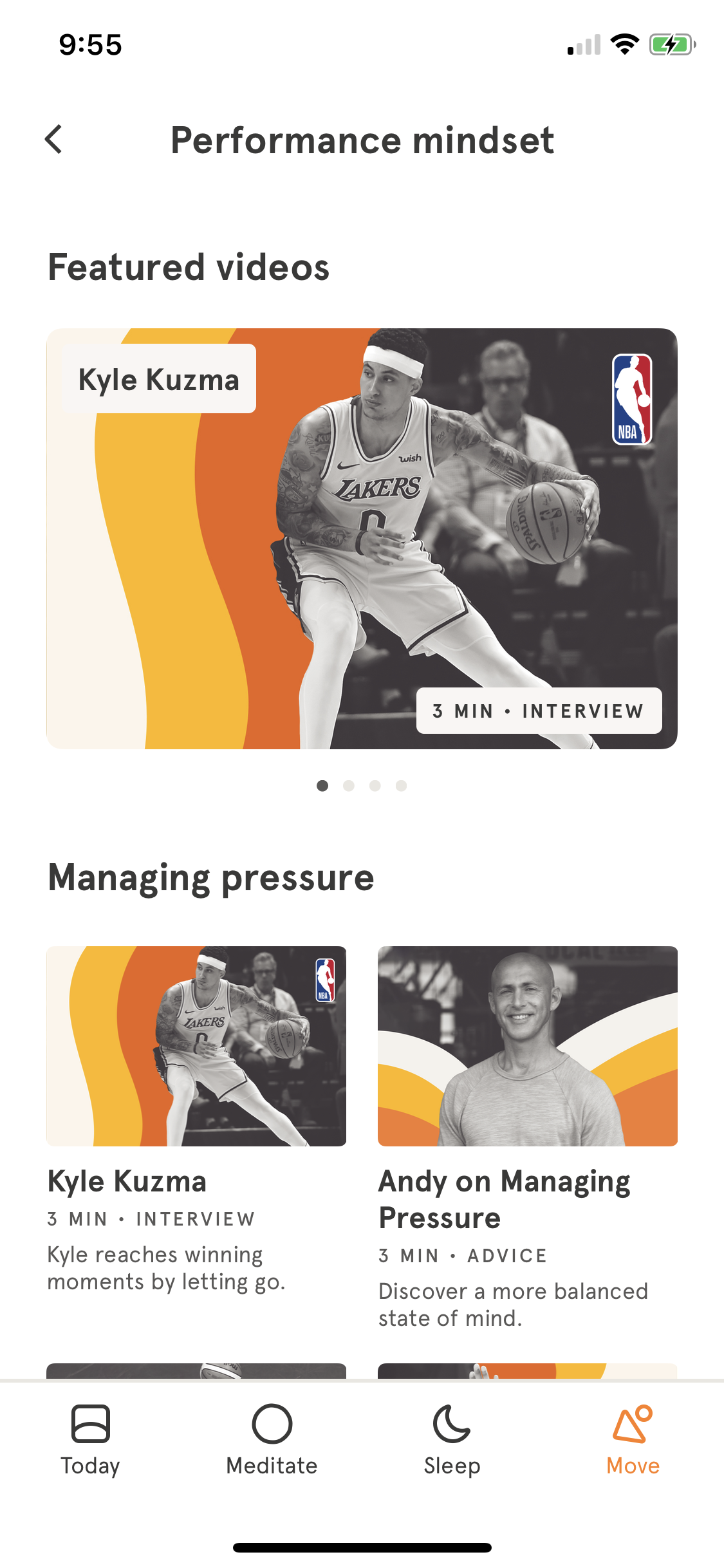Mental Health App - Headspace - Review
By Tim Weissman, Ph.D.
Applications providing resources for mental health improvement have become more prevalent in recent years. Technology allows for excellent assistance in processing and changing our internal lives. Armed with a pair of noise-canceling headphones, an iPhone and a pen, I sought to find the best application available which people can use as a tool in their quest for stronger mental health. After extensive exploration and testing of apps online, I concluded that Headspace is clearly the best. I should note that I am not being compensated by the makers of this app. My praise for Headspace is genuine, and I find it to be a stellar tool for anyone wanting to improve their mental and emotional health.
Headspace is a pay-to-use application ($12.99 per month). However, they do offer a 2-week free trial, student and family discounts, and they are currently offering one free year to anyone who has lost their job. I understand the desire for free resources online. In this case, I feel the cost is well worth the benefit for anyone who actively uses the tools presented. If you aren’t certain you will use it, then definitely sign up for the 2-week free trial. This will give you plenty of time to explore areas of the app helpful to you. And, if you have become unemployed, it is a sure bet to accept Headspace’s offer of one free year.
When I first loaded the app, I was struck by the minimalist layout and cute cartoon graphics. When our minds are filled with nonstop distraction and thinking, it is calming to pull up a simple screen with pleasant cartoon images and no clutter. The bottom of the screen has 4 simple buttons – Today, Meditate, Sleep, Move and the top left has an Account button.
Today
The Today page is divided vertically with a current video, recent selections you have made, a rotating community story, and links to all main areas of the app. It appears to have been very recently adjusted to make it more minimalist. It’s simple, to the point, and basically a runway to reach all the content.
The Community Story section works well to create a sense of human connection. The rotating stories are sent in by subscribers, and the ones I have read have been quite inspirational and motivating. When a person is attempting to change their life in a positive way, it can feel impossible at times, overwhelming. These Headspace testimonials genuinely speak to this struggle, and to successfully overcoming significant obstacles.
Meditate
The Meditate page connects you to the bulk of the content. It is here you can quickly access a host of resources specifically addressing all sorts of mental health concerns. The very top allows you to search any keyword you want. The result is a list of various related animations, advice, exercises, meditations, workouts and courses.
Near the top is Today’s Headspace – a different daily meditation to experience. Clicking on it will bring up a choice for the length of the meditation – 3-20 min. Once you choose the length, you can relax and engage your mindfulness. This specific meditation is also the one which plays in the group section called Everybody Headspace – linked at the bottom of the Meditate page.
Everybody Headspace seems to be an unfinished feature – perhaps a work in progress. I like the idea of group meditation, but I think there needs to be some other way to interact and generate a communal feeling. Currently, when you enter Everybody Headspace there simply is a counter of the number of people in the room and small (frequently duplicated) cartoon avatars to represent them. It doesn’t actually feel like I am with other people.
That said, what I really like about the Meditate page is Today’s Headspace. Being right near the top, Today’s Headspace makes the practice of meditation quickly accessible and present. If you don’t explore anything else, you can simply load the app, click Today’s Headspace and meditate every day. I genuinely believe it will improve your mental health. Of course I encourage you to continue exploring. There is much more substance to be found.
My suggestion is to start with the Beginning meditation course. Even if you are practiced and knowledgeable about mindfulness and meditation, it’s an excellent introduction to using the app and it demonstrates functionality. If you are new to meditation, it does a wonderful job of teaching the basics and helping you develop a level of comfort with mindfulness.
Begin with Basic courses then explore more specific resources
Most of the content is narrated by Andy Puddicombe (a co-founder). He speaks with a calm British accent and brings to his narration a subtle strength which exudes wisdom. For those who prefer a female voice, there is content on the app which can switch between male and female voices. The female narrator is Evelyn Lewis Prieto, also British.
What is truly substantial about the app is the range of concerns which are addressed. Anger, sadness, stress, anxiety, motivation, self-esteem, regret, grief and many other topics have specialized resources to help you process, manage and improve your internal world. In fact, as I went about keyword searches of the content, I felt like the site flirted with having too much to offer.
The minimalism became slightly overwhelmed by the amount of content. To improve this, I feel like the results to searches could be organized better. For instance, when I searched for the word “relax” I received 7 pages of results which were essentially one long vertical list. It would be nice if the results could be grouped together more cohesively. That would help subscribers make better use of the searched content.
Keyword searches provide extensive results
Still, the substance is outstanding and very deep. Beyond the topics listed above, there are specialized areas such as Meditate with kids, Performance mindset (an NBA-connected resource), and Focus at work. Each of these connect to pages filled with resources. These pages are more organized and cohesive than the pages from keyword searching. The Meditate with kids is especially nice as a tool to help younger ones learn about mindfulness. The meditations are short and simple and very relaxing. Teaching children to meditate can improve your own practice, as teaching frequently teaches the teacher.
Sleep
The Sleep page on Headspace is a very welcome feature. Research on sleep has progressed a great deal in the last decade, and we are learning more about how important it is for mental and physical health. Our brains appear to literally be detoxing during sleep – eliminating what are essentially waste products our bodies create while awake. When we deprive ourselves of this process, the toxins in our brains may lead to long-term neurological challenges. Much more research needs to be conducted to find specific correlations, but it seems clear that getting quality sleep is exceedingly critical.
The Sleep page helps you fall asleep, stay asleep and return to sleep after waking up. Wind down meditations are short and wonderful decompression exercises. I suggest you engage in one of these in order to prepare yourself to go to bed. After this, you can select one of the numerous choices from Sleep music, Sleep radio or Soundscapes. The audio on these tracks will last long enough to fully fall asleep. In some cases, you can set them to continue all night.
If you wake up at 3 am, mind racing, try one of the Nighttime SOS or Sleepcast recordings. This can help relax and calm anxious thinking, gently nudging you back toward sleep. Sleepcasts are fascinating concepts in which pleasant stories are told against backdrops of various environments. Go to locations such as a sandy cove, a slow-moving train, a desert campfire or a nighttime town.
With the sounds of the environment playing, a narrator helps build the context, taking you to this location mentally and allowing your own internal emotional associations to ease you in to sleep. One note on these. I did not find a way to fast-forward like you can in the normal meditation tracks. If you stop a track in the middle and then want to restart, you can’t move to your previous timestamp. I could be incorrect, but I was not able to determine how to do this.
Move
The Move page is a quite unexpected feature in Headspace. When I first started exploring the various components I wasn’t fully sold on the idea. The videos are well-produced and capture the overall minimalist zeitgeist of Headspace, but they were not playing out well for me on a small phone device. There are ways to connect the video to a larger screen for those of us who are tech-savvy. But, most people are not adept at connecting video from their phone to their tv screen. So, I felt like the Move page would be relegated to add-on status and mostly unused by subscribers.
Then I realized there are many audio-only tracks which can assist in mindful fitness exercises. This is where I feel the page shines, and where I feel many users will spend their time if they are using a phone. Specifically, check out the Mindful cardio and Rest day meditations links. In Mindful cardio there are several 10-25 min audio exercises geared toward improving 4 different cognitive-emotional attributes – Intention, Motivation, Appreciation and Consistency. Build up to a good sweat while focusing your mind on appreciation, then enjoy the endorphin boost.
My one suggestion for improvement on this page is to include more moments within the tracks where the narrator draws attention to the mindfulness attribute. The tracks do begin by setting the tone and focus, but I felt more attention could be paid to the main attribute later in the audio. Like successful cognitive-behavioral work, some repetition would help enhance the impact of the exercise.
Another interesting section on the Move page is Performance mindset. This section is cross branded with the NBA and WNBA, but the meat of the content is relevant to all types of competition – sports and career. As a competitor and a person who engages in career counseling and life coaching, I found the courses offered to be quite helpful. Currently, there are courses on focus, resilience, confidence and managing pressure.
Every one of these courses hits the target. Success in our competitive culture typically requires all these skills. I recommend the meditations to people struggling to obtain their goals and to successful people wanting to keep their competitive edge.
Account
The Account button pulls up your name, your avatar (which appears to be random and not changeable) and 3 tabs below these – Buddies, Stats and Journey. The Buddies tab allows you to send connection invites to other subscribers. Once connected, you can click on basic messages to send – mostly motivational in nature. The Stats tab shows a few basic app use statistics. The Journey tab displays a timeline of use of the app, designating specific features which you engaged on specific days.
At first glance, I felt like this area would offer more of the communal experience which was a bit missing in Everybody Headspace. But, after exploring it, I found the page more of a work in progress. It would be nice to send personalized messages to Buddies and to share stats to increase motivation to practice. The personal stats should be fleshed out as well. Badges or achievement unlocks might help incentivize people to practice with the app (Note – they might be in there, and I just didn’t complete enough content to unlock them). And, being able to select a custom avatar would be nice. I understand a desire to keep the cartoon imagery consistent. Perhaps subscribers could build their own cartoon avatar from various options made available in a virtual dressing room.
Conclusion
Headspace is an excellent mindfulness meditation app – clearly the most polished and robust app I have found. It is full of exceptional content addressing a host of psychological concerns. The visuals are unique, memorable and on point. The audio quality is superb, and subscribers are definitely receiving value for their money, particularly when they are able to make mindfulness practice daily. The app pleasantly surprised me with the depth of the Sleep resources, and it intrigued me with the Move resources. I would love to see more work on development. A few areas seem like missed opportunities – Everybody Headspace and Buddies/Stats.
Ultimately, I give the product a 95 out of 100. It is highly recommended, and with a bit more development it could easily become a juggernaut in this space.